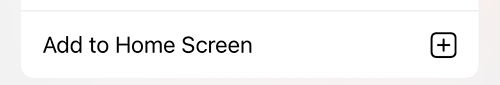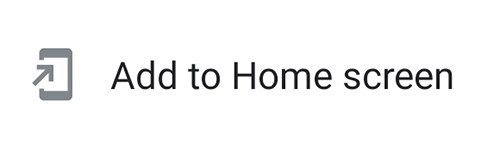Guides
- How to repost on Instagram.
- Shows how to use Repost to promote your community on Instagram.
- How to download media to your mobile device.
- Using the web app from your mobile device simplifies the process of reposting media to Instagram.
- How to add Repost to your home screen.
- Add a shortcut to Repost on your mobile device's home screen.
- How to share Tweets on Instagram.
- Capture and share professional screenshots of your tweets.
- How to share blog posts and articles on Instagram.
- Instantly create Instagrammable media from a blog post or article.